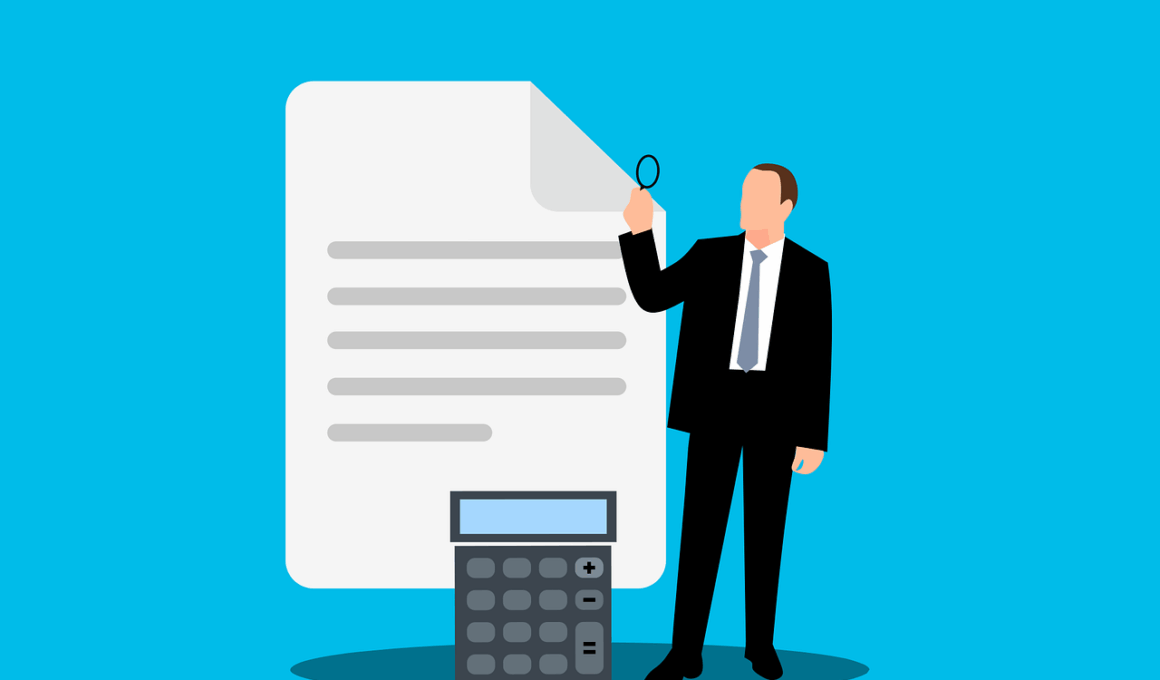User Experience Design in Audit Automation Software
User experience (UX) design is paramount in any software sector, especially in audit automation software. A well-designed UX facilitates efficient navigation, enhances user satisfaction, and ultimately improves productivity within auditing tasks. Good UX design incorporates clear visual hierarchies, intuitive interfaces, and accessible features tailored to the needs of auditors. Audit automation necessitates an understanding of users’ workflows. Thus, to create a user-friendly experience, software developers must collaborate closely with actual auditors. By doing so, they can identify pain points and streamline processes appropriately. Additionally, incorporating feedback from real-world users helps ensure functionality meets users’ expectations. Proper UX design can save time and reduce errors, aligning with auditors’ primary objective of ensuring accuracy. Ultimately, the goal is to harness technology to empower audits rather than complicate them. Therefore, it’s vital to adopt a user-centric approach throughout the design process. Ensuring all features are contextually relevant enhances user confidence in the software. Moreover, visually appealing designs can build trust, fostering a better working environment. In sum, UX design in audit automation plays a crucial role in shaping overall effectiveness and user satisfaction.
The Importance of User-Centric Design
Adopting a user-centric design approach is critical in developing effective audit automation software. By focusing on the end user, designers can create tools that not only meet functional requirements but also align with specific user needs and preferences. This approach often involves extensive user research, including surveys, interviews, and usability testing. By gathering insights directly from auditors, developers understand what features are essential and which ones are deemed unnecessary. This feedback loop helps refine the product throughout different development stages. It’s significant to address the unique challenges auditors face daily. Users often juggle multiple tasks and require software that seamlessly integrates with current workflows. Automation tools should reduce redundancies, particularly in data entry, processing, and reporting. Additionally, the software should feature comprehensive user documentation and support. Clear instructions empower auditors to utilize the automation features fully. Ultimately, fostering this user-centric ethos contributes to developing an intuitive experience that streamlines audit processes. Consequently, this can significantly enhance compliance, efficiency, and scalability in audit functions. The ultimate result is a more proficient audit team benefiting from technology that works cohesively to support their objectives.
Designing audit automation software isn’t simply about enhancing aesthetics but also optimizing functionality. This balance is crucial for user satisfaction and retention. Thus, introducing features that are not only visually appealing but also highly functional is paramount. Features like customizable dashboards, intuitive navigation, and efficient reporting tools can streamline the auditing process significantly. Additionally, incorporating automated reminders and alerts can help auditors track deadlines and follow-ups, improving overall productivity. Another valuable aspect of effective design involves minimizing cognitive load during use. By presenting information clearly, users can quickly interpret data without feeling overwhelmed. Crucial information should be prioritized and easily accessible. For instance, using clear typography, appropriate color schemes, and visual signals can help users differentiate between various tasks. Furthermore, considering mobile access is crucial, as auditors may require field access or remote tracking of ongoing projects. Thus, responsive design should be incorporated to enhance usability across devices. By ensuring that automation tools can provide a seamless experience on both desktop and mobile platforms, organizations can enable auditors to work efficiently anywhere. Ultimately, this directly influences the performance and trustworthiness of audit outcomes, confirming that design matters in practical applications.
Utilizing Feedback for Continuous Improvement
Gathering user feedback is essential for continuously improving audit automation software. Implementing feedback mechanisms within the software allows auditors to express their experiences and suggestions directly. This information can provide insights into potential areas of improvement, ensuring the software remains relevant and efficient. Regularly updating the platform based on user experiences fosters a culture of adaptability. For example, conducting post-implementation surveys or focus groups can yield actionable insights for future updates. It’s also beneficial to establish a community forum where users can share tips, tricks, and troubleshooting strategies with one another. This not only empowers users but also offers invaluable insights for developers. Additionally, users appreciate when their feedback leads to tangible changes in the software they use daily. Such responsiveness enhances the perceived value of the software and fosters user loyalty. Furthermore, continuous improvement can prevent software stagnation, keeping pace with evolving regulatory requirements, technology trends, and user expectations. The goal is to maintain an agile approach to software development, where enhancements are made based on a clear understanding of users’ needs. This ensures that audit automation remains a vital support tool in auditors’ quest for compliance and efficiency.
Another critical aspect of UX in audit automation tools is the importance of training and onboarding. An effective onboarding process helps users acclimate more quickly, enabling them to leverage the full capabilities of the software. Investing in a quality training program can reduce the learning curve significantly for new users, allowing them to feel more confident in using the tools available. Features such as tutorial videos, interactive demos, and step-by-step guides can be integrated to facilitate this training process. Moreover, strong customer support is essential for addressing user concerns as they arise. Whether through chat, email, or voice support, being available to assist users fosters a sense of trust and reliability in the software. This support can include troubleshooting common issues, providing answers to frequently asked questions, and guiding users through complex features. Furthermore, ensuring that resources are accessible at all times encourages auditors to explore functionalities without the fear of making mistakes. This promotes user agility and innovation in the audit process. The more comfortable users become, the better they can harness automation’s potential, resulting in more insightful audits and compliance activities.
Future Trends in Audit Automation
The landscape of audit automation is continually evolving, driven by advances in technology and changing user demands. Future trends are set to revolutionize how auditors perform their tasks. One significant trend is artificial intelligence (AI), which will increasingly play a role in automating data analysis. Enhanced machine learning capabilities will enable the software to detect anomalies and flag potential compliance risks autonomously, allowing auditors to focus on higher-level analysis. Additionally, the integration of blockchain technology in audit automation ensures enhanced data integrity and transparency. Auditors will find more trust in drawn conclusions when the underlying data is secured within a decentralized framework. Furthermore, the emphasis will be on enhancing collaboration features, enabling multiple auditors to work on projects simultaneously, sharing insights and progress seamlessly. This connectivity will help in optimizing team workflows. User experience design will need to adapt to include these advanced functionalities. As features become more complex, maintaining simplicity and usability will be paramount to avoid overwhelming users. Thus, while embracing innovative technologies, the focus must remain on intuitive designs that enhance auditing practices without increasing complexity or confusion for end users.
In conclusion, effective user experience design is essential for audit automation software. It significantly impacts how auditors interact with the tools necessary for their work, shaping their efficiency and effectiveness. Ensuring user-centric designs that integrate feedback, prioritize functionality, and maintain simplicity is crucial. Organizations should continually invest in improving these tools based on user needs and technological advancements. Features like mobile accessibility, clear documentation, and robust support are critical to fostering better interactions between software and auditors. Moreover, anticipating future trends—the use of AI, blockchain, and collaborative tools—should direct strategic planning for software development. The ultimate goal must remain: empowering auditors through intuitive designs that enhance productivity while ensuring compliance and accuracy in auditing practices. With ongoing commitment to superior UX design, audit automation software will evolve into indispensable allies for auditors worldwide. As the scope of auditing progresses with technology, so too should the tools that support auditors’ efforts. Embracing these principles will guide the future of auditing, ultimately fostering an environment of trust, clarity, and innovation in the ever-changing financial landscape.
In conclusion, effective user experience design is essential for audit automation software. It significantly impacts how auditors interact with the tools necessary for their work, shaping their efficiency and effectiveness. Ensuring user-centric designs that integrate feedback, prioritize functionality, and maintain simplicity is crucial. Organizations should continually invest in improving these tools based on user needs and technological advancements. Features like mobile accessibility, clear documentation, and robust support are critical to fostering better interactions between software and auditors. Moreover, anticipating future trends—the use of AI, blockchain, and collaborative tools—should direct strategic planning for software development. The ultimate goal must remain: empowering auditors through intuitive designs that enhance productivity while ensuring compliance and accuracy in auditing practices. With ongoing commitment to superior UX design, audit automation software will evolve into indispensable allies for auditors worldwide. As the scope of auditing progresses with technology, so too should the tools that support auditors’ efforts. Embracing these principles will guide the future of auditing, ultimately fostering an environment of trust, clarity, and innovation in the ever-changing financial landscape.