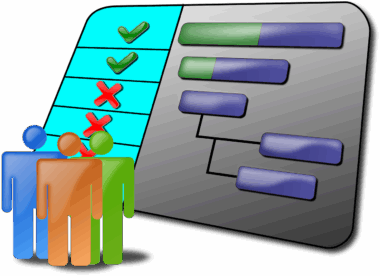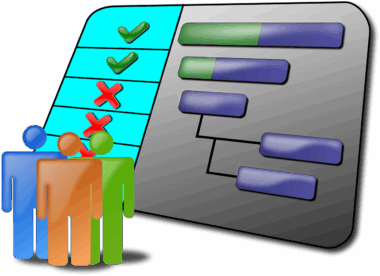Comparing the Best Project Scheduling Software for Small Businesses
When it comes to managing projects effectively, small businesses often require robust project scheduling software. Selecting the right tool can significantly enhance efficiency, communication, and time management. With a plethora of options available, it’s crucial to understand what features suit your needs best. Factors to consider should include user-friendliness, price, customer support, and integration capabilities. Small businesses must also think about their team size and the complexity of projects to determine what software aligns best with their workflows. The goal of any effective project scheduling software is to minimize confusion and increase productivity. Such tools help teams visualize tasks, deadlines, and responsibilities in a user-friendly format. Most products provide features like Gantt charts, milestone tracking, and resource allocation to streamline project management processes. Furthermore, mobile accessibility allows team members to stay informed while on the go, which is a critical aspect for smaller, agile teams. The software should also have a strong collaborative component, enabling team members to communicate easily and update tasks as needed. This approach leads to a more organized and timely project completion process.
Next, we explore what specific features to look for when choosing project scheduling software. A good platform should provide comprehensive task management capabilities. This includes creating tasks, assigning them to team members, setting deadlines, and tracking their progress. In addition to task management, most scheduling tools should incorporate project timelines to visualize the entire project workflow. Gantt charts are particularly valuable here, as they display tasks along a timeline, allowing users to spot overlaps or dependencies easily. These visual aids assist teams in understanding project viability and timelines. Another vital feature is real-time updates, which enable teams to monitor progress instantly and make necessary adjustments. If a task falls behind schedule, the software can alert team members, prompting discussions on how to get back on track. Collaboration features are also essential for small businesses; this includes document sharing and integrated communication tools. Such functionalities ensure everyone is on the same page, reducing miscommunication risks. Furthermore, user-friendly interfaces make it easier for team members to navigate the software confidently, even if they are technologically challenged. Look for software that provides training resources or customer support to ensure smooth implementation.
Cost-effectiveness is another critical factor when small businesses evaluate project scheduling software. Many platforms offer tiered pricing structures, allowing companies to choose plans according to their project needs and budget. Some software may even provide free versions, although these often come with limited features. However, it’s essential to balance cost with the features provided. Investing in a more expensive platform might yield better long-term results if the software significantly enhances project management efficiency. Businesses should also look for tools that do not require a long-term commitment. Monthly subscriptions are ideal as they allow teams to assess the software’s value before making a more extended investment. Additionally, evaluating the pricing against potential ROI can provide a clearer picture. High-quality software often leads to improved project outcomes, thereby contributing positively to an organization’s bottom line. It’s crucial to gather feedback from team members about trial experiences to determine if the investment is justified. Make sure to review any hidden fees, such as integration costs or charges for additional users. Understanding exactly what is included in any software package is vital before signing up.
Popular Project Scheduling Software Options
As you embark on this journey to find the best project scheduling software, several popular options are worth exploring. One of the leading tools is Trello, which offers a highly visual approach to project management through its card-based interface. Trello is excellent for smaller teams seeking simplicity and ease of use. Alternatively, Asana is another strong contender, boasting advanced features that support task dependencies and project timelines. Its structured layout helps teams manage tasks while improving accountability. Monday.com is also a favorite among small businesses due to its customizable features and intuitive dashboard. It allows teams to visualize their workflow, making it easier to stay on track. For those looking for more comprehensive options, Microsoft Project provides powerful tools for detailed scheduling and resource management. However, this software might be more complex to navigate, requiring some training. Another great option is Smartsheet, which combines spreadsheet-like functionality with project management capabilities. The versatility of these platforms makes it essential to determine which aligns best with your team’s workflow and culture before making a decision.
Alongside evaluating software features and costs, consider how well the platforms integrate with existing tools. Many small businesses already rely on a suite of tools for various functions, such as email, document handling, and communication. Compatibility with tools such as Slack, Google Workspace, or Microsoft Teams can streamline processes. Some project scheduling software offers APIs, allowing businesses to create custom integrations with their existing systems. This is particularly beneficial for those already using specific software tailored to their operations. The interoperability of these tools can save time and reduce the friction that can come from switching platforms frequently. Additionally, integration decreases data silos across teams by ensuring everyone has access to the same information seamlessly. It’s also advisable to check if the software provides import/export features for task lists, calendars, and other project-related documents to enhance usability. These integrations directly contribute to improved collaboration and streamlined project management, ultimately leading to better project outcomes. A careful assessment of integration capabilities should enhance software performance, fostering a productive project environment.
When selecting project scheduling software, user reviews and testimonials can play a significant role in decision-making. Real user experiences often highlight helpful insights that can guide you in your choice. Many software sites allow users to submit ratings based on their experiences, ranging from ease of use to customer support effectiveness. Look for consistent patterns in feedback to get an accurate picture of each software’s strengths and weaknesses. Pricing structure transparency and customer support accessibility are common points mentioned in reviews. Finding software with positive reviews in these areas can save time and stress during implementation. Additionally, engaging with online communities, such as forums or social media groups, can provide firsthand recommendations and warnings from fellow small business owners. Their insights can prove invaluable in helping you avoid potential pitfalls. They may suggest features you hadn’t considered or share tips on maximizing the software’s utility. Doing thorough research before choosing software increases the likelihood of selecting a platform that meets your needs effectively. So, dedicate time to explore and carefully analyze user feedback comprehensively.
Conclusion and Final Thoughts
In conclusion, selecting the right project scheduling software for small businesses is a strategic decision that can greatly influence success. By focusing on the features discussed, such as task management, collaboration, cost-effectiveness, and user reviews, small business owners can identify suitable options. The software landscape is filled with compelling choices, making finding the perfect fit easier than ever. Moreover, considering integrations with existing tools will ensure the chosen software complements your current workflow seamlessly. Did the analysis of individual user experiences add to your understanding of software efficacy? Ultimately, the best software is one that aligns with your specific business needs and enhances productivity. Therefore, take your time experimenting with trials to capture insights that resonate with your team members. Gather feedback from all stakeholders to secure a well-rounded perspective before committing to a long-term solution. In today’s fast-paced world, effective project scheduling is indispensable for small businesses looking to thrive. By investing in the right software, you pave the way for better organization, increased efficiency, and successful project accomplishment. This lays the foundation for your company’s growth and sustainability.
Understanding the landscape of project scheduling software is crucial. While choosing one, ensure it aligns seamlessly with your business goals.